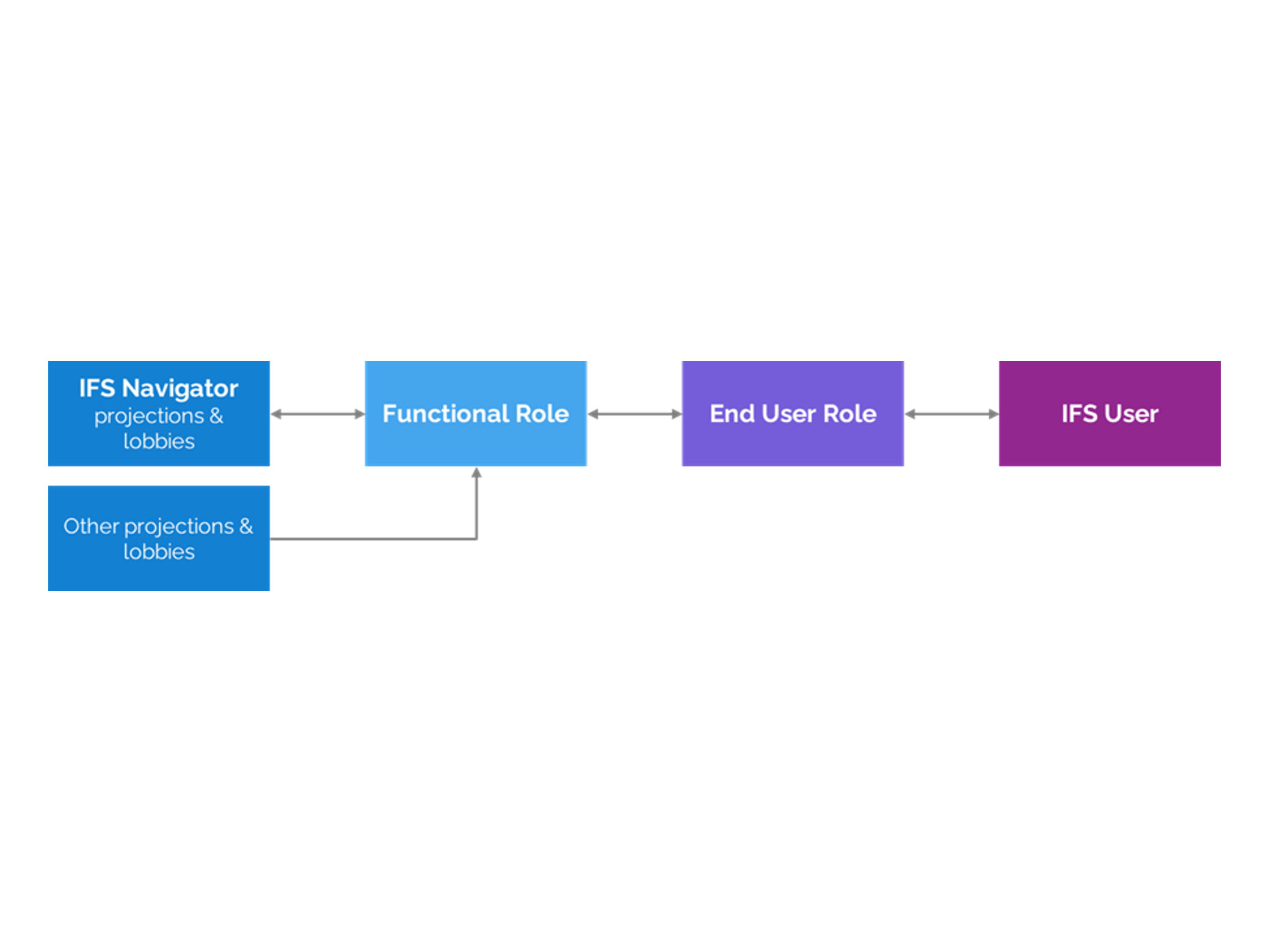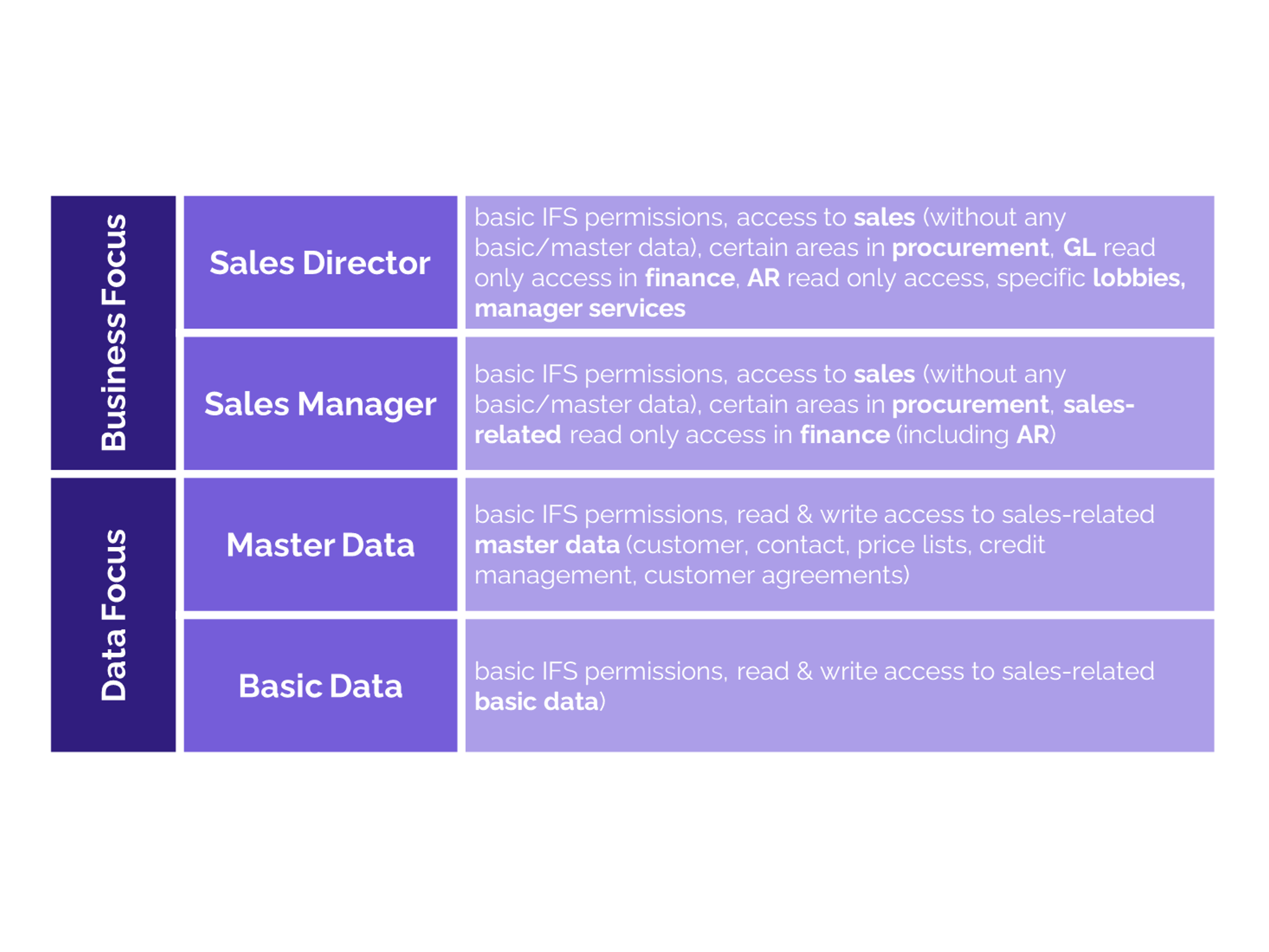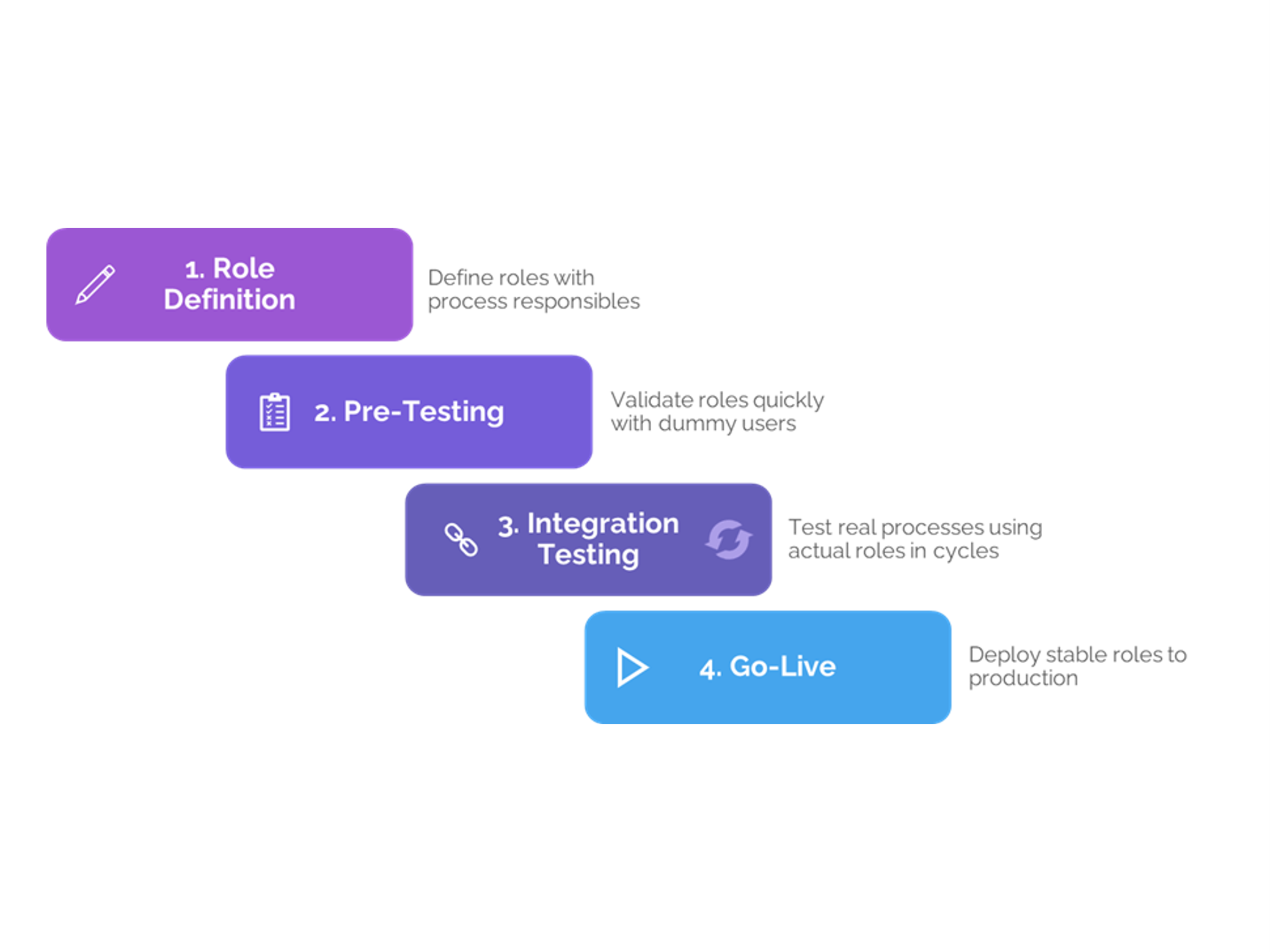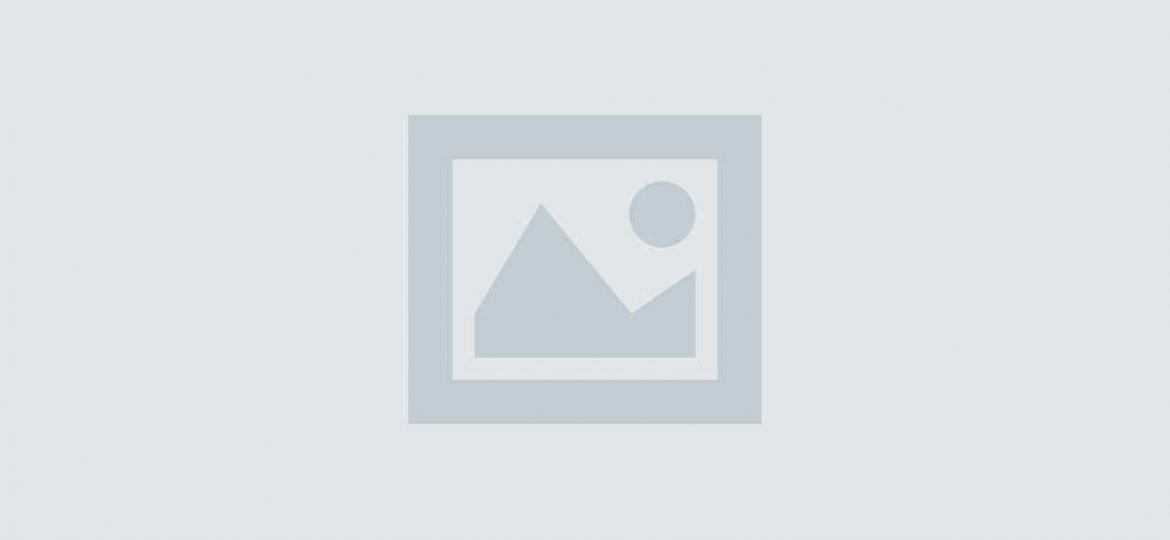Benchmark: IFS Permissions Manager vs. Standard IFS for Permissions
A comparison of IFS Permissions Manager and standard IFS
Do you want to manage roles and permissions in IFS better and more easily in future? In our previous blog post, we introduced you to the IFS Permissions Manager, a revolutionary tool that has been developed to overcome current challenges in IFS Applications 9/10 and IFS Cloud with regard to the management of roles and permissions. We recently examined in detail what the IFS Permissions Manager has to offer compared to standard IFS functionality. Today we present the results of our benchmark test. This test underlines the significant advantages of IFS Permissions Manager and highlights its improved usability and efficiency.
Benchmark: The performance of IFS Permissions Manager vs. standard IFS Cloud in comparison
In our benchmark test, we evaluated the performance of the IFS Permissions Manager compared to the standard IFS Cloud functionality, among other things. We presented a common use case that runs in 4 steps and carried it out both in our tool and in standard IFS. In standard IFS, this also includes the required documentation in a predefined Excel matrix. This activity is not required in the IFS Permissions Manager. The tool reads the live content of the roles and permissions directly via API and visualizes it in a clear way, similar to Excel documentation.
The use case in our benchmark focused on 4 day-to-day activities of a person responsible for managing roles and permissions in IFS:
- creating a new functional role
- assigning an IFS mask and a grant type (e.g. full grant for "Purchase Requisition")
- creating a new end user role
- assigning the new functional role to the new end user role
Our comparison showed that use cases like the one in our example can be carried out much more easily and quickly in the IFS Permissions Manager. This is partly due to the fact that no separate documentation is required. The speed of the IFS Permissions Manager is illustrated again in the following diagram.
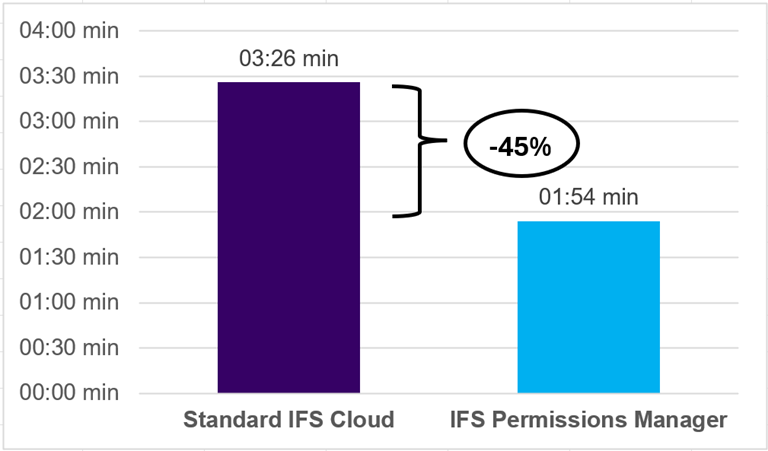
Figure 1: The comparison shows that the same activities can be carried out up to 45% faster in IFS Permissions Manager than in standard IFS.
Benefits of the IFS Permissions Manager
Compared to the standard functionality in IFS, the IFS Permissions Manager offers several benefits:
- Improved user-friendliness: With the IFS Permissions Manager, users can create and manage permission sets more easily. This makes the process much more user-friendly and less time-consuming.
- Graphical interface: The tool provides a holistic, graphical view of functional and end user roles. This also makes administration easier and enables comparisons to be made.
- Efficient role assignment: The assignment of end user roles is significantly improved in the IFS Permissions Manager thanks to a simple and clear matrix with various filter functions. Users and roles can be compared here and roles can be assigned accordingly. This is particularly useful in IFS Cloud environments, where the standard functionalities are often not sufficient.
Preview: New functionalities for the IFS Permissions Manager
We want to offer companies solutions for their challenges in IFS. That is why we are continuously working on improving our IFS Permissions Manager and expanding it with helpful new functions. Here is a small preview of our enhancements that are expected to be available in Q3/2024:
- conversion services: We are currently developing a service that automatically converts existing IFS Apps 10 permission sets into IFS Cloud compatible permission sets. This conversion requires only minor manual adjustments and makes the transition to IFS Cloud much easier for our customers.
- improved reporting functionality: We are improving the reporting functionality, especially the Segregation of Duties report. This builds on the standard IFS functionality and is enhanced with proven IFS Permissions Manager functionality and new content. This makes it a valuable tool in its own right.
Conclusion
The IFS Permissions Manager fundamentally changes the world of roles and permissions management within IFS. Its improved usability, enhanced functionality and significant performance benefits make it an invaluable tool for any IFS customer looking for a better and easier way to manage roles and permissions.
Would you like to find out more about the IFS Permissions Manager? Feel free to ask us your individual questions or book your live demo of the tool directly. We look forward to supporting you in optimizing your role and rights management with the IFS Permissions Manager.
Contact us